Go语言simple并且easy,内置了很多有用的库,对并发支持比较好并且官方(指Google)还是比较重视的.
Go的官方资料就比较好学习The Go Programming Language,有个tutorial还有个examples.写了个使用Colly用来爬取图片和Gin用来显示图片的代码.
目录结构比较简单
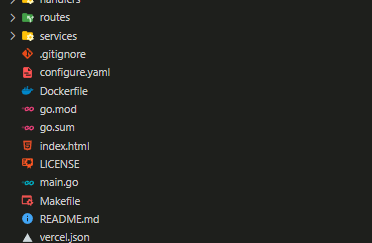
使用Go的mod进行配置项目,比如go mod init <project name>初始化1
2
3
4
5
6
7
8
9
10
11
12
13
14
15
16
17package main
import (
"github.com/gin-gonic/gin"
"sekyoro.top/Goimg/routes"
)
func main() {
router := gin.Default()
r := router.Group("/api")
router.Static("/img", "./imgs")
routes.DownloadPicRoutes(r)
routes.ShowPicRoutes(r)
routes.GetPicRoutes(r
router.Run(":8080")
}
这里设置了静态资源并使用分组路由构建路由到处理的方法.
在routes文件夹下就有对应的路由,比如在下载文件下,设置了两个路由.1
2
3
4
5
6
7
8
9
10
11
12package routes
import (
"github.com/gin-gonic/gin"
"sekyoro.top/Goimg/handlers"
)
func DownloadPicRoutes(router *gin.RouterGroup) {
router.GET("/pix", handlers.DownloadPixvisionPicHandler)
router.GET("/booru/:type", handlers.DownloadBooruPicHandler)
}
在downloader目录下写进行处理的方法.比如下面是DownloadPixvisionPicHandler.go去爬取图片并保存到本地1
2
3
4
5
6
7
8
9
10
11
12
13
14
15
16
17
18
19
20
21
22
23
24
25
26
27
28
29
30
31
32
33
34
35
36
37
38
39
40
41
42
43
44
45
46
47
48
49
50
51
52
53
54
55
56
57
58
59
60
61
62
63
64
65
66
67
68
69
70
71
72
73
74
75
76
77
78
79
80
81
82
83
84
85
86
87
88
89
90
91
92
93
94
95
96
97
98
99
100
101
102
103
104
105
106
107package handlers
import (
"fmt"
"log"
"net/http"
"os"
"path/filepath"
"time"
"github.com/gin-gonic/gin"
"github.com/gocolly/colly/v2"
)
func DownloadPixvisionPicHandler(ctx *gin.Context) {
counter := 0
allow_img_site := checkAllowSite()
// fmt.Println(allow_img_site)
c := colly.NewCollector(colly.UserAgent(userAgent), colly.AllowedDomains(allow_img_site...),
colly.Async())
c.SetRequestTimeout(20 * time.Second)
c.Limit(&colly.LimitRule{
DomainGlob: "*pximg.*",
Parallelism: 5,
//Delay: 5 * time.Second,
RandomDelay: 500 * time.Duration(time.Millisecond),
})
c.Limit(&colly.LimitRule{
DomainGlob: "*pixivision.*",
Parallelism: 5,
Delay: 200 * time.Duration(time.Millisecond),
RandomDelay: 500 * time.Duration(time.Millisecond),
})
if proxy != nil {
if proxy["http"] != nil {
err := c.SetProxy(fmt.Sprintf("http://%s", proxy["http"].(string)))
if err != nil {
log.Panic(err.Error())
}
}
if proxy["socks5"] != nil {
err := c.SetProxy(fmt.Sprintf("socks5://%s", proxy["socks5"].(string)))
if err != nil {
log.Panic(err.Error())
}
}
}
limit_page, ok := conf["limit_page"].(int)
if !ok {
log.Panic("爬取图片目录数配置出错")
}
if !ok {
log.Panic("下载路径配置出错")
}
// Find and visit all links
c.OnHTML("a[href]", func(e *colly.HTMLElement) {
if e.DOM.Parent().HasClass("arc__title") {
log.Default().Println("Link found:", e.Attr("href"))
if counter >= limit_page {
ctx.JSON(http.StatusOK, fmt.Sprintf("success! %d directory image", limit_page))
}
e.Request.Visit(e.Attr("href"))
counter += 1
}
})
c.OnHTML("div[class='_article-main']", func(e *colly.HTMLElement) {
title := e.ChildText("h1[class='am__title']")
// log.Default().Println("title:", title)
// p := Pics{title: title, pics: make(map[string]string)}
err := os.MkdirAll(filepath.Join(download_root_folder, title), os.ModePerm)
if err != nil {
log.Default().Println(err.Error())
}
e.ForEach("div.article-item:not(._feature-article-body__paragraph) div.am__work__main", func(i int, h *colly.HTMLElement) {
log.Default().Println("pic:", h.ChildAttr("img", "src"))
img_src := h.ChildAttr("img", "src")
h.Request.Visit(img_src)
h.Request.Ctx.Put("title", title)
})
})
c.OnResponse(func(r *colly.Response) {
var img_url URL_path = url_path(r.Request.URL.Path)
// log.Default().Println("img_name:", img_name)
if img_url.isPic() {
img_path := filepath.Join(download_root_folder,r.Ctx.Get("title"), string(img_url.(url_path)))
r.Save(img_path)
}
})
c.OnRequest(func(r *colly.Request) {
log.Default().Println("Visiting", r.URL)
if r.URL.Host == "i.pximg.net" {
r.Headers.Set("Referer", "https://www.pixivision.net/")
}
})
c.OnError(func(r *colly.Response, err error) {
log.Default().Println("Request URL:", r.Request.URL, "failed with response:", string(r.Body), "\nError:", err.Error())
})
c.Visit(pixivision_site)
c.Wait()
ctx.JSON(http.StatusOK, fmt.Sprintf("success! %d directory image", limit_page))
}
在configure.yaml中进行配置相关信息.
最后部署可以考虑使用renderCloud Application Hosting for Developers | Render,来玩玩吧https://go-img.onrender.com/api/show
完整代码可以在我的githubdrowning-in-codes/myGo (github.com)上看,我也上传了dockerproanimer/goimg - Docker Image.1
docker pull proanimer/goimg
